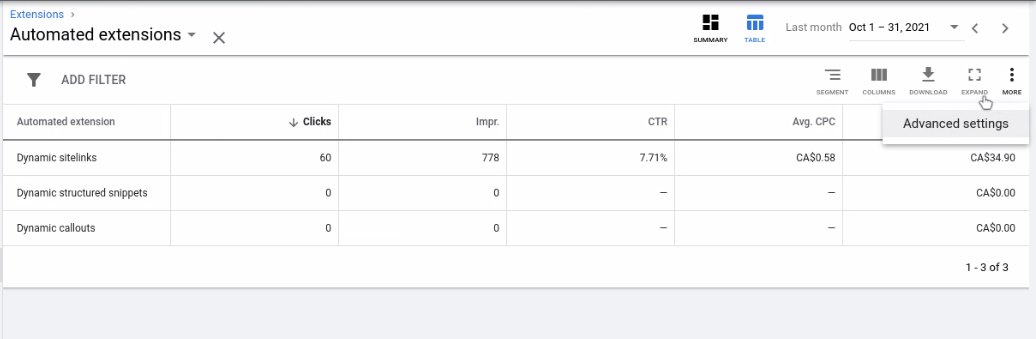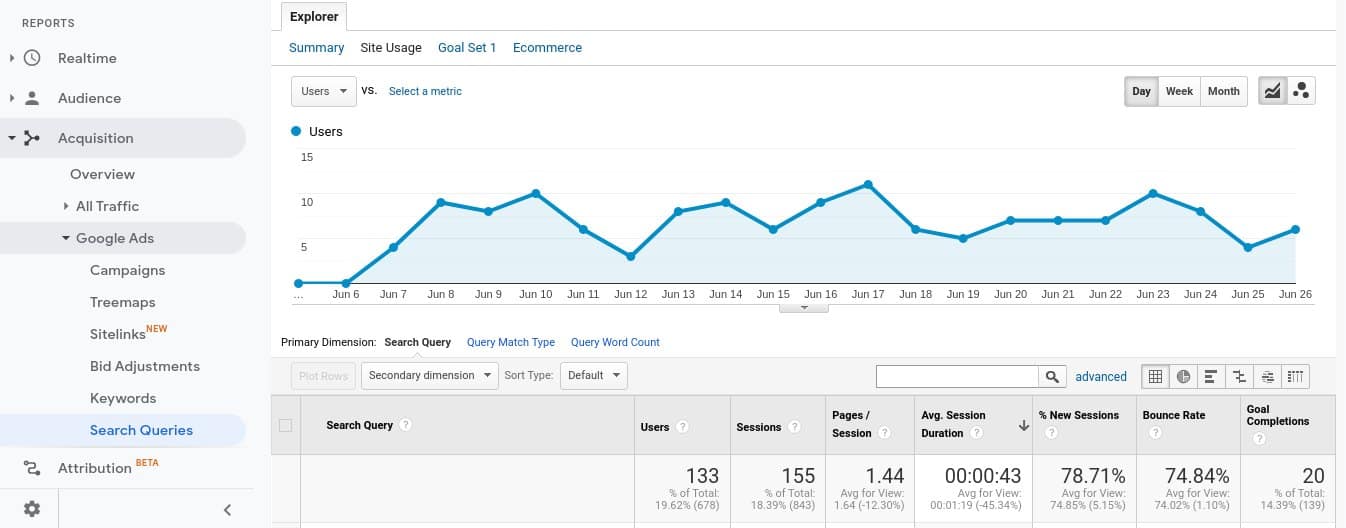Banquet industry Corona Virus days – You can still generate business even when the spread of Corona Virus is making everyone stay indoors.
You need to focus on future bookings.
Corona Virus is not going to stay here for long.
It is a difficult time, but it will pass.
People, especially optimists, are certainly planning ahead for their wedding, parties, sometime in the future, once the Corona Virus problem subsides.
Yes, it is true that banquet hall business cannot run as normal in these difficult times. However, that does not mean that you cannot think ahead and take bookings for new business.
I know it can be tough for many businesses to think long term in these difficult times, but that’s the only way when the short term makes it hard to operate.
I happen to serve a banquet hall client in Toronto, Ontario, Canada.
Toronto Public Health (TPH) has had 239 cases of COVID-19 reported in Toronto so far, and yesterday, March 23, 2020, Mayor John Tory declared an Emergency in the city of Toronto. ( https://www.toronto.ca/wp-content/uploads/2020/03/8643-MOH-Statement_23March2020.pdf )
Banquet hall business prior to Covid-19 Corona Virus
Earlier I was averaging around 40 form fills every week ( at around $3.55 per form fill) and numerous phone calls, and inquiries over social media for which I do not have proper count because of difficulty in tracking them ( without client investing in client tracking etc.).

Banquet hall business in times of Covid-19
Last week, corona virus took all the news space. Corona Virus patient’s numbers kept on rising everyday. Bad news kept on coming like a tornado.
However there were still some people planning ahead, for their weddings, events and birthdays. – THIS IS IMPORTANT.
We got queries from people planning weddings in July, August, September and beyond.
Even a fund raiser was being planned.
Someone was planning a bridal shower, someone else was looking for a quote for engagement.
There was even a query for a little girl’s sweet sixteen being planned for mid April and they came to us because the girl was heart broken that other venue had cancelled the event.
Given the current situation, we could not be sure whether the government orders would allow us to host an event in April, but my point is that people still think of events in future.
Most banquet halls will just switch off their advertising to cut their losses but this is exactly what you should NOT do.
Think long term.
Think positive.
Things will change and be normal again.
Your business should be the one to hit the ground running once things normalize.
Get your bokings today.
Yes the cost to get leads has risen up because consumers are in a different mindset. Very few are thinking positive and long term but you must connect with those who are, so that your order books are ready once the Corona Virus problem subsides.

Last week, amidst all the Corona virus gloom, we managed to get only 14 form fills, at alomst $15/form fill. I am hopeful of reducing this cost per lead due to an improvement in targeting which I have now implemented but it is not going to be like normal times for sure. The phone calls have reduced too. BUT I think it is very important to have those order books ready.
This applies to other business too
While this article is for banquet halls but I am sure there must be something positive for other business too, who might teporarily be facing huge loss in business.
Think positive. Think long term and stay in front of those looking for your services in the near future is my message to all businesses like Banquets Halls in Corona Virus days. Banquet Industry Corona Virus problems would hopefully end soon.