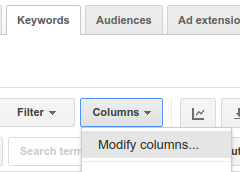Important message of this article :
Remember to remove the converted audience from your remarketing list. This applies in most cases, except when your remarketing ad is specifically targeting audience that converted (for example remarketing ads trying to up-sell or those trying to encourage repeat purchase).
Summary :
I just purchased an item from ebay, yet I am seeing remarketing ads of the same item! It appears that ebay is not correctly creating its remarketing audience list. (I noticed this error despite being logged in while browsing products and using the same device, same browser session to buy the item.)
Detailed article :
In order to use the remarketing ad budget efficiently, it is important that your remarketing ad should reach the right audience. How can you ensure that?
- Pay attention to customer intent when creating your remarketing audience list. Don’t just add all website visitors and start remarketing. Most business have different product offerings. Try to segment your website visitors as per their interest in different products or services.
- Remember that members of a remarketing list who complete the desired goal, should be removed from that remarketing list.
- Experiment well to understand the sales cycle of your product or service, to arrive at a reasonable “average conversion time” to help you decide on the correct list membership duration. There is no point in advertising to someone when the probability of conversion is low. (In some cases custom combinations might be required for “delayed targeting” – example targeting remarketing ads to encourage repurchase between 30 to 60 days after initial purchase, but that is a different topic so not part of this article.)
Coming back to the eBay example I saw, I think the probable error might be that eBay is not clubbing similar items while creating its remarketing list. This could be due to error in remarketing implementation or simply because the vendors have not supplied correct unique product ids (which should actually be checked and strictly enforced by eBay).
This could happen on any eCommerce site, especially those eCommerce websites which act as market places, where multiple vendors are selling same product, under different listings, for different prices. The listing title and description can vary slightly from vendor to vendor but essentially the item is the same.
The error I noticed was as follows :
For simplicity reason, let us assume there are two vendors selling the same product, one for $2 and the other for $5. I saw both listings to decide which one I want to buy. Let us say I chose the $2 listing and placed an order. Now the marketplace should know that the other listing I saw was also of the same product. So essentially if I have bought the same product from the $2 vendor, then there is no point in showing me remarketing ads for the $5 listing.
The eCommerce market place must create ways to know that different listings are essentially the same product and take that into consideration while creating remarketing audience list.
This is also one of the reasons why all eCommerce platforms are encouraging and requiring vendors to use unique identifiers for their product listings.
(Here is eBay’s product identifier requirements and Google’s recent video on GTIN. Product identifiers like brand name, MPN, and different GTINs make it easier for shoppers to find your items by helping search engines and market-places to handle your data better. So, unique product identifiers are a win-win for all and in most cases they are easy to implement – for most standardized products all you need to do is look up the manufacturer website or the packaging.)
“Correct segmentation to deliver correct message” is one of the most important aspects of remarketing.
When implementing remarketing it is important that the structure and technical design of the website should help in clear segmentation of website visitors.
If you have a lead generation website, then you should make pages with clear focus, so that you know that the person visiting (or spending time on) a given page (or cluster of pages / section of a website) is clearly interested in that particular product or service. In most cases, it would make more sense to focus the remarketing ads to exactly this particular product or service.
Most eCommerce websites have one product per page, so its quite clear which all products a person may be interested in and dynamic remarketing allows creating ads for exactly those items of interest.
The next important aspect is removing the converted members from the remarketing audience list.
For eCommerce websites, this may be comparatively easier to implement because conversion would happen online only.
However for other types of business, there are practical difficulties in implementing this due to possibility of conversions happening via various channels – both offline and online. So, the implementation for this would vary from case to case but this is quite important and must be done as nicely as possible. This article explains tracking offline conversions . Your web developer could implement it for you OR you could use tools that offer this integration like for example Zoho CRM Adwords integration which essentially help in capturing the gclid and using that to track offline conversions.
More remarketing best practices can be read here :
- 19 Strategies for better remarketing (Google AdWords Help Center Article)
- Ultimate Guide to AdWords Remarketing (at PPC Hero)
- The Complete Guide to AdWords Remarketing Best Practices – This is an article written in 2013 but the concepts are still very valid.