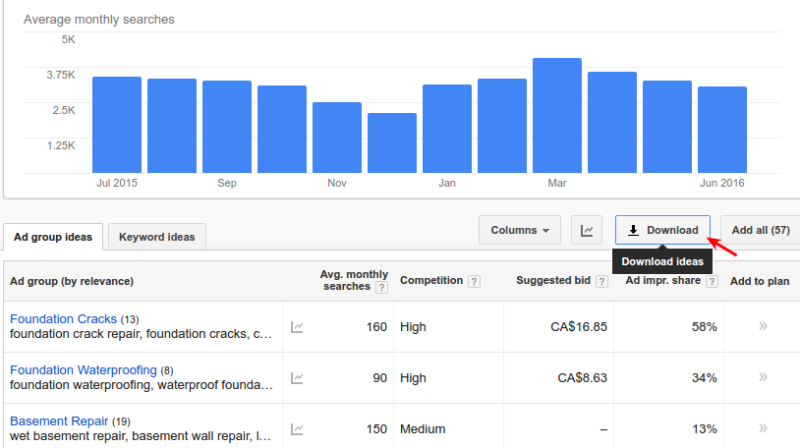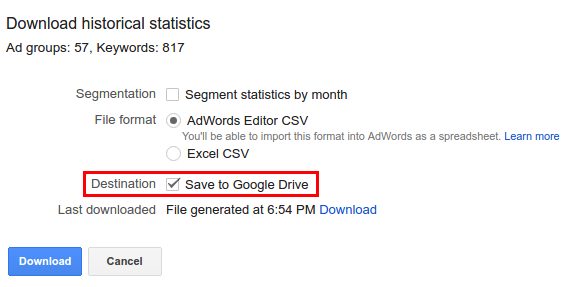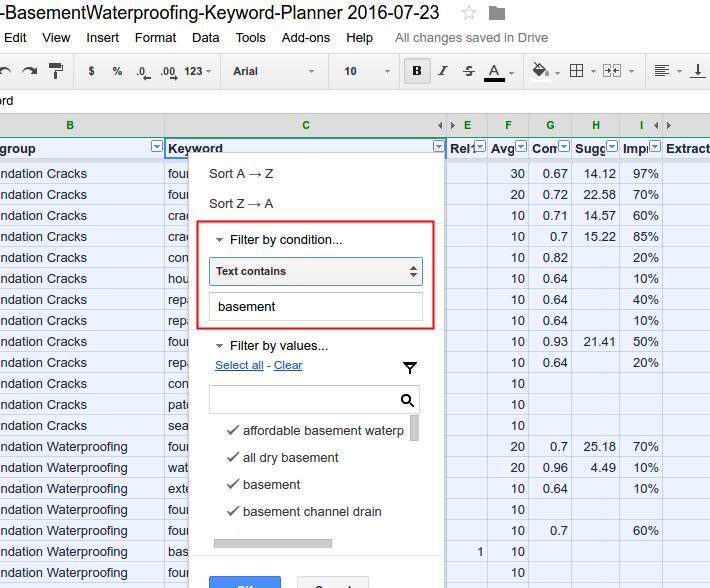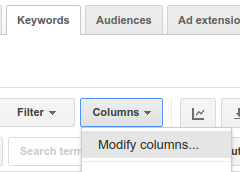Two useful resources
Differences Between AdWords Conversion Tags & Google Analytics Goals Import
Above article is a definite read to understand differences between using the AdWords conversion tags & importing Google Analytics goals into Adwords.
However, after reading above Lunametrics article you must read this detailed Google resource at
https://support.google.com/analytics/answer/2679221?hl=en
Does the new Global Site Tag (gtag.js) change anything mentioned in the above articles? (as in October 2017)
In my opinion, the new gtag.js does not change any of the details mentioned in the articles. It is just a new tracking code but GA and Adwords continue to handle data in the way explained in both above articles.
What do I prefer?
I prefer using both GA and Adwords tags together.
I set up interaction related goals (which are not real business goals but still important like “Viewed more than two pages”) using Google Analytics. I import these goals into Adwords and treat them as “soft-conversions”. These type of soft-conversions can be helpful in various cases, for example in analyzing the value of display clicks and other such cases. Mostly, I do not include these soft conversions in the conversions counted by Adwords, so these would show in “All conversions” column in Adwords but not in the “Conversions” column.
However in most Adwords accounts, I prefer the Adwords tag for counting hard conversions like form fills because if a paid click plays any role in a hard-conversion like generating a lead (form-fill), then I prefer attributing it to Adwords, rather than Organic search or anything else. (I understand that many people may not agree with this approach and neither am I advocating it as a definite best practice.)
I could still set up the hard conversions (like form fills) in Google Analytics too but I wont import them into Adwords. This would allow me to see the same data in a different perspective without messing up data.
As with most things concerning data analysis, there is no definite best method for all accounts, so it is good to understand differences between AdWords conversion tags & importing Google Analytics goals and using them appropriately.