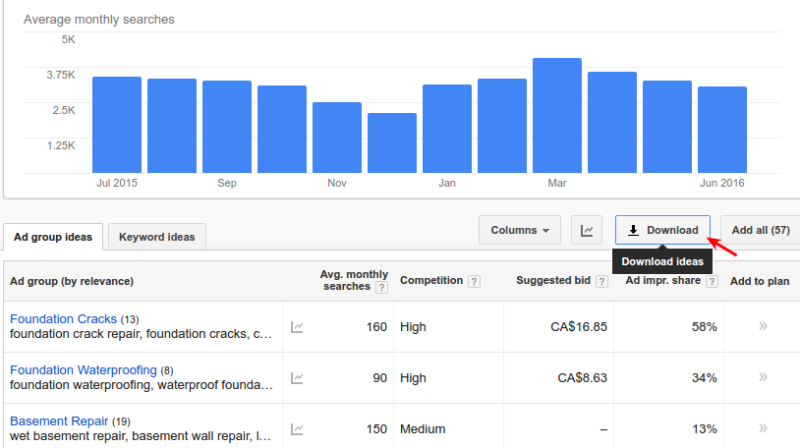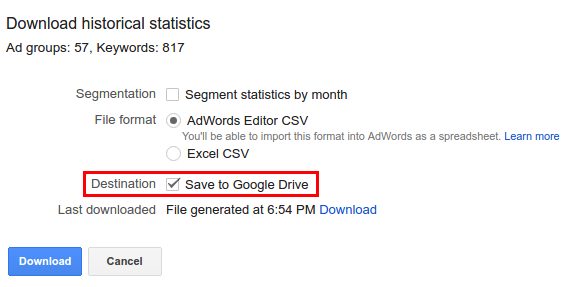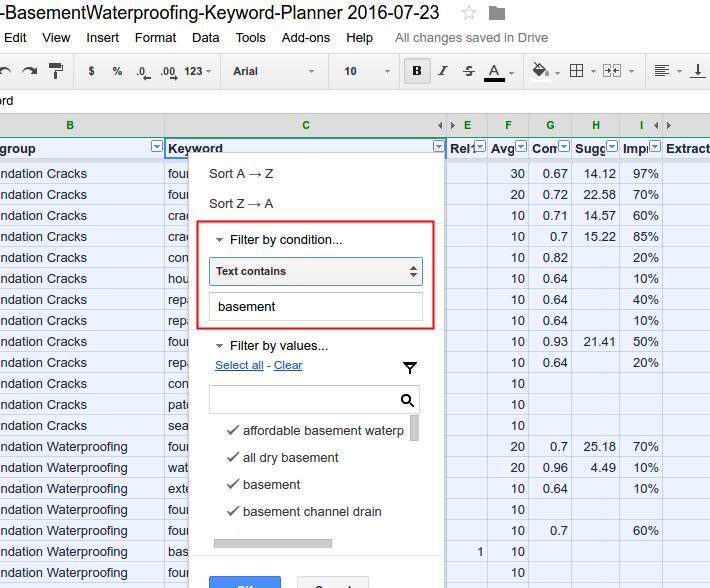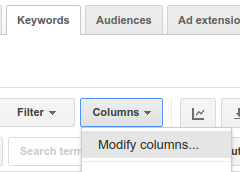What is changing :
Google search results on desktop/ laptop will not show text ads on the right hand side bar.
Now there may be up to four ads on top, and three at the bottom of search results on desktop searches. There is no change for searches done on mobile.
3 simple things you should do :
- Check average position of your keywords (especially important keywords) and adjust bids as required.
- Go to keywords tab and sort by the “Avg. Pos.” column. (If this column is not visible, enable it via “Columns” drop down > click “Modify Columns” > click Performance Metric to select “Avg. Pos.”. More details here and a screenshot below. )
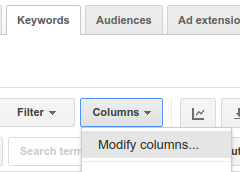
- Adjust bids of keywords as appropriate. Pay attention to your most important key words and if required increase bids to ensure that these keywords would stay in top 4 positions.
- Use as many extensions as possible and populate them with correct/ meaningful data.
- Well written extensions help improve CTR and thus reduce CPC, helping you compete better.
- Track conversions (both macro and micro conversions) so that you know which keywords are bringing you quality traffic. Make sure these keywords stay in the top positions, even if you have to pause some less important keywords.
- Conversion tracking is a must in today’s competitive Adwords environment. If you are not able to add the required tags yourself, take help from your web developer or you may even contact me, or any other Adwords professional for one time help and then continue managing your account on your own.
Optional reading :
If you have the time, and you are in a mood to read more, here is a very nice article on the impact of removal of right sidebar ads from Google search results.
Footnote: This is a DIY Adwords article for people who manage their own PPC/ Adwords. While I hope this would be useful to majority of accounts under DIY management, exceptions would certainly exist and more complex accounts might need different strategy. Consult with me for free, if you have any specific questions.